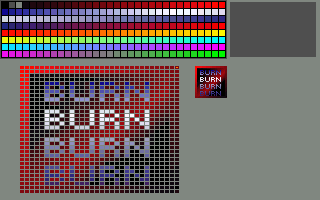B U R N
- T h e u l t i m a t e s p r i t e r s t o o l
| History | BURN originally started as a joke... a drawing program with a console
(!) that lacked even the most fundamental functions that a drawing
program normally have. It was impossible to save, load and even draw
images with BURN in it's early versions. However, as the program
developed over time, I thought it might would serve some sort of
usefulness as a sprite- and/or icon- drawing program.
|
||||||||
| A console??? | With the latest version of BURN you can use several advanced features
to edit both the image and the palette. Since BURN originally was built
around the console, most things can be done with a command or via the
graphical interface. Most people that are used to graphical
environments, such as Windows, usually find it a bit difficult to get
used to the typing. It's not that you have to type so much, but if you
want to save, load or clear your image, you have to type in a command
for the appropriate action. The console is, however, an advantage in most
cases, once you've learnt to use it, due to more power in less time.
BURN now supports a tiny scripting language, animation and more. You can save images and animations in the native format, and export to bmp, ico (real icons, not just a renamed bmp), raw and even ascii, to name some. (bmp and icons are an incredibly bloated gfx-format, btw).
|
||||||||
| What can I use it for? | You can use BURN to draw icons, images for games you are making,
desktop-icons, small animations, buttons and logos for your pet-project etc.
BURN can at the time only produce images with 32x32
pixels and 256 colors. You should be able to load saved images in programs
like Photoshop or Gimp, if you want to convert the outputted images to animated
gifs, png or anything like that. Gif is naturally not supported, due to the
licensing politics of those who created the format. Png seems like a great format, but I haven't had the time to
implement that yet (besides, it just to convert the files with some program).
BURN can also be used for pure entertainment, as it, amongst others, selects
randomly between several different errormessages if you type something wrong. ;)
There are plenty of console commands to
play around with, and the list of possible console commands is still
growing. The drawing-mode is also packed with various graphics-effects, and even
have a built in hard-coded font. :P Another good use of BURN is like a
256-color palette editor. The possibilites are endless! :)
|
||||||||
| Screenshots | Here are two screenshots from BURN's
graphical interface. Since BURN is meant to be controlled with the keyboard, you
get rid of all those messy (*ahem*) pull-down menus and buttons that you
would see in a normal drawing program. Even though the keyboard is
the preferred device for "sprite-pixling", BURN supported mouse for
a short while, until I found out that it just blogged up everything, and was of
no use. Joystick support is soon to come. ;)
|
||||||||
| Enough already. I want to try it! |
Download the latest
version of BURN (for DOS) (Or just grab the *nixified tarball with Dosbox included).
|
||||||||
| Disclaimer | The author takes no responsibility what so ever for what this program may do. Even if it deletes all your files, wrecks your computer, kills your dog and makes your life miserable in general.
|
||||||||
| The author | Alexander Rødseth |
||||||||
| The host |
(Or perhaps, you just wanted to return to the project page). |